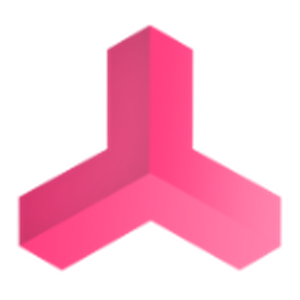Your comments
Hi 陈喜成,
Thank you so much for your excellent and very detailed bug report! Your analysis of the performance issue with Object.FindFirstObjectByType() was spot on and very helpful for us.
We have already updated the code and implemented a fix based on your findings.
We are goint to send you a pre release for testing it on your side via private message.
This fix will also be included in our next official release, which is scheduled to be published very soon.
Thanks again for your great contribution to improving realvirtual.io!
Best regards,
The realvirtual.io Team
RE: HelloWindow occasionally blocks CI builds when running Unity in batchmode
Hi Ramon,
Thanks for the detailed report. You're right - we check for UNITY_CLOUD_BUILD but we're missing a check for Application.isBatchMode which is why it can still appear when running Unity with -batchmode for CI pipelines.
Workarounds until the official fix:
Option 1: Add DEV define to your build command (Recommended)
Unity.exe -batchmode -projectPath C:\Project -runTests ... -defineSymbols DEV
Option 2: Set the define via script before tests run Create an editor script that runs before your tests:
[InitializeOnLoad]
public static class CISetup
{
static CISetup()
{
if (Application.isBatchMode)
{
// Prevents HelloWindow from showing
PlayerSettings.SetScriptingDefineSymbols(
NamedBuildTarget.Standalone, "DEV");
}
}
}
Option 3: Patch locally In Assets/realvirtual/private/Editor/OnPostProcessImportAsset.cs line 142, change:
if (Game4AutomationImport && !Application.isPlaying)
to:
if (Game4AutomationImport && !Application.isPlaying && !Application.isBatchMode)
Fix: We'll include this batch mode check in the next release.
Thanks for reporting!
Hi,
usually you should not change render pipline. Some special materials for highlighting, the bottom, the fences... wont work in HDRP. If you are working with a totally new scene and taking care about the materials and rederers yourself it is ok. Also switching is a very complicated process.
I am sending you in a private message a beta of next release where the compile errors are gone away. If you are having issues when switching one project from URP to HDRP sometimes closing Unity and deleting the Library folder and restarting helps.
The private message will follow.
Best regards
Thomas
Hello,
we found out that Unity is using the new naming convention also in the last 6000.0.x versions.
If you downgrade to Unity 6000.0.46f it should use the old naming convention for the Sentis package and compile successfully.
We are currently working on a patch of AI Builder supporting the new naming. It will be released for our Unity 6.3 LTS version coming soon.
Regards,
Vincent
Hello,
we will investigate your problem and try to reproduce the behaviour.
If we cannot reproduce the error we suggest to have a short teams meeting to look at your setup.
Best regards,
Vincent
Hello,
the symptoms you get hint to a missing installation of the Unity Sentis package or to the wrong version being installed. The version you need is Unity Sentis 2.1.3
Once it is correctly installed you you see a menu in your project which is currently missing and the project should compile
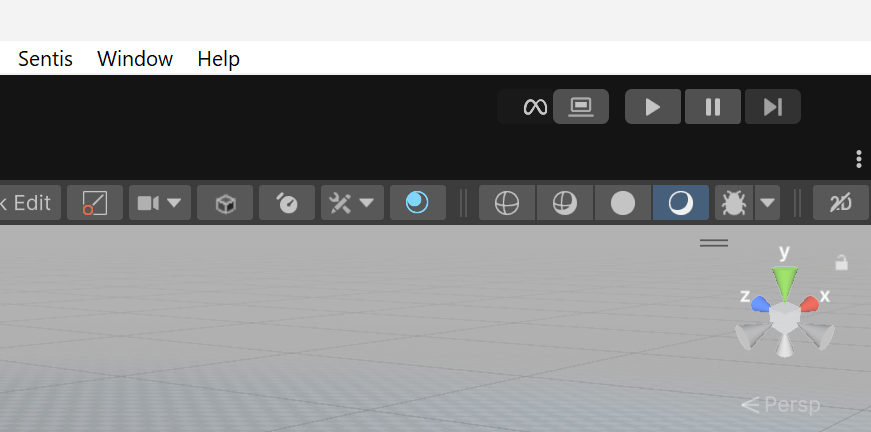
Best regards,
Vincent
Customer support service by UserEcho