Ihre Kommentare
Hi, we used a 3 Gameobjects at TCP, one parent of each other, each is having a Drive for each Direction X,Y,Z. Then we used standard Unity Joints to attach the "arms" of the delta robot.
See also here the Doc about Unity Joints:
Hi, for the moment canceling a running path is not implementet. You would need to change it in the scripts. I am adding it to the development list.
What version of BestHTTP are you using? I am wondering why you copied the BestHTTP into your Assets Directory - you just need to reference it via the package manger?
Did you checked our Chain object (see doc here: https://doc.realvirtual.io/components-and-scripts/motion/chain) and the demomodel for this in our release?
Hi, since this is a very special request we are currently not planning to implement this as a standard. If you would like, you could exchange our scripts to achieve what you would like to do.
Your application should set it back.
One good approach for your application could be - if you would like to send full commands like that, to not use the existing Drive Behavior Scripts but to create your own Drive Behavior Script and to attach this to our Drive. This Script could decode your full massage and make the Drive just move by the public properties or methods of the Drive.
Dies liegt daran dass eine alte Version genutzt wird die automatisch eine Achse auf -1 skaliert. Anscheinend wurde dies manuell wieder auf 1 zurückgesetzt. In allen aktuellen Imports und Versionen ist dies nicht mehr der Fall (jede Achse ist mit 1 skaliert).
Hi, could you please specify a little bit more what you want to achieve?
Best regards
Thomas
Customer support service by UserEcho
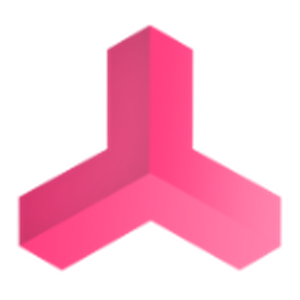

See my other comment below. It would take some time but I put it on the wishlist for tutorials.