Ihre Kommentare
Hi,
our naming convention is always from the point of view of a plc so “PLCInputBool” is a bool input of a PLC – what means a Bool output of Unity.
This hopefully already answers your full question.
Best regards
Thomas
I will check - we are just before a new release and will fix this before.
Solution will be part of 6.0.7 which is going to be released in next days.
Did the build succeeded - any error messages in the console log? This looks lika build of an empty scene. Are you sure that you have selected a realvirtual.io based scene in your build settings?
Best regards
Thomas
We have an improved version of the interface. If it still not works on your side let me kow and I can get you access. It will be included in next release.
Can you please turn debug mode on and send me the full Unity Console log:
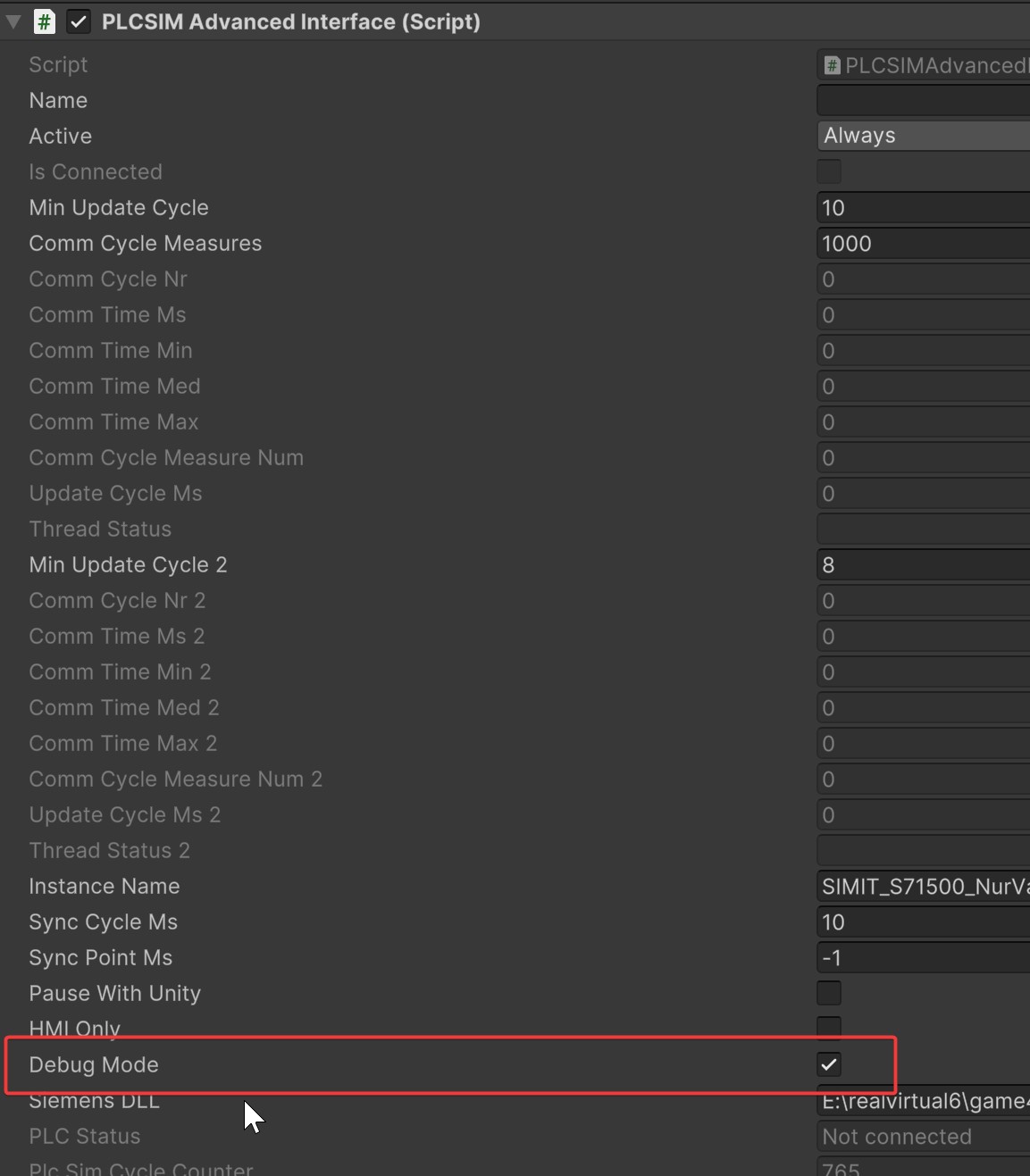
After you did this you should see in the log how to start it manually. Please use a windows console and start it for example like this in my test setup:
E:/realvirtual6/game4automation/PLCSimAdvanced/PLCSimAdvancedCoupler/PLCSimAdvancedCoupler/bin/Debug/PLCSimAdvancedCoupler.exe SIMIT_S71500_NurVar_1 10 -1 debug all
You should see something like this in the windows console. Please also send me your full console output which should begin like this:
Start PLCSimAdvanced Coupler V3256 [SIMIT_S71500_NurVar_1] with Cycle ms 10
Start Open Interface
Create Interface
will are checking it later on this evening. You can also try using S7TCPIP interface with PLCSIMAdvanced
you can set this like this:
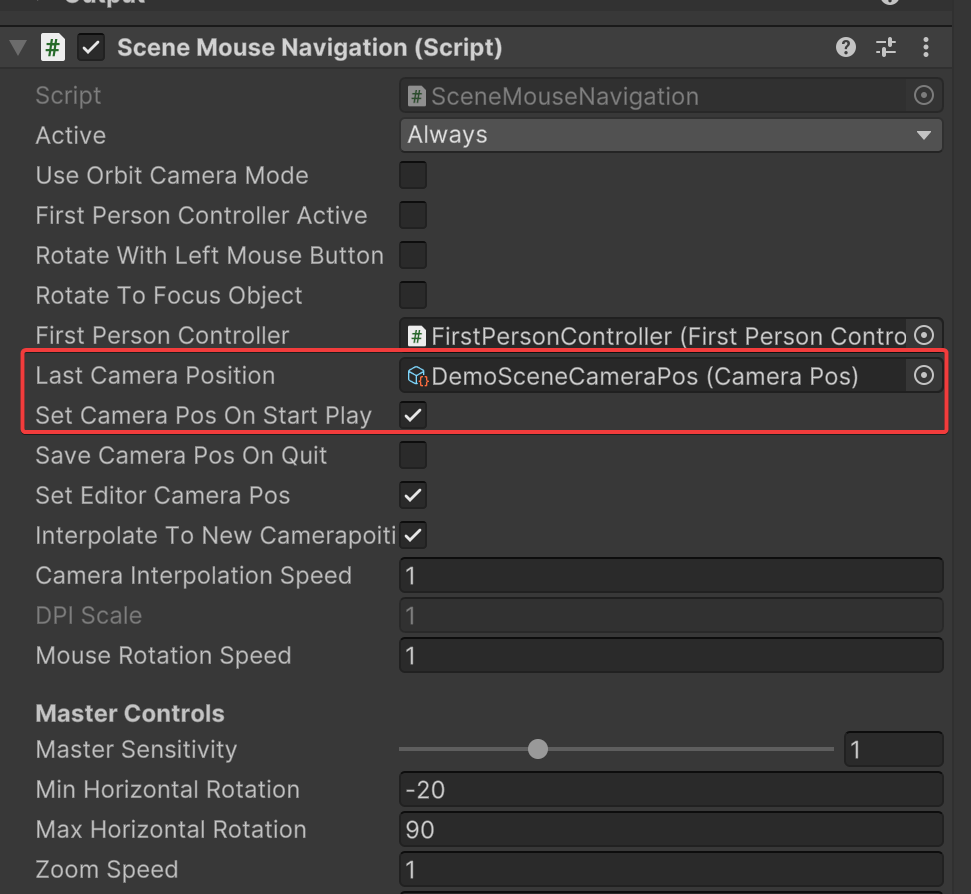
or you use camera position script - attached to main camera. Make sure that both settings dont interfere (just use one):
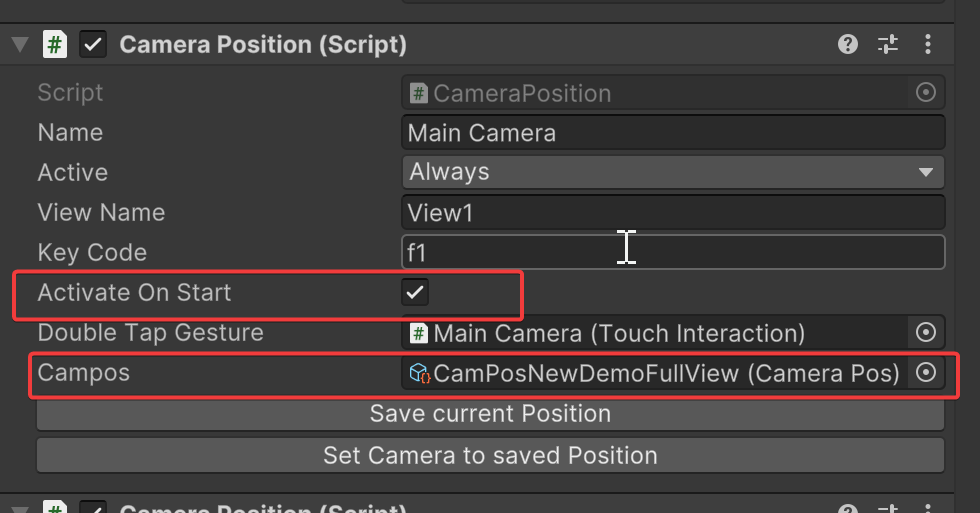
Customer support service by UserEcho
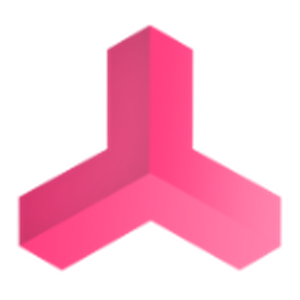

Hi, we will check if this could be a bug. Will let you know asap the next steps. Best regards Thomas