Your comments
Honestly I don't know for the moment. Never had this kind of IDs. Did you checked what happens if you read a node manually with this code:
var myvar = Interface.ReadNodeValue ("ns=2;s=Demo.Dynamic.Scalar.UInt64")
Customer support service by UserEcho
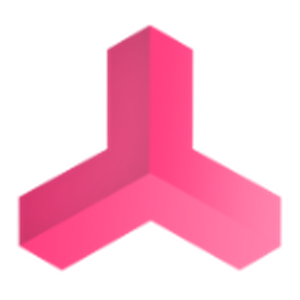

For a delta robot it is best to move the tcp of the robot with 3 drives in all axis directions and to just connect the rest with standard unity ball joints.