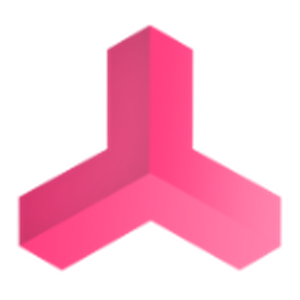Your comments
This issue is solved and will be part of the next release (2022.14).
Can you upload your model to https://realvirtual.io/send and we will check?
Hi, you need to add a Drive behavior (https://doc.realvirtual.io/components-and-scripts/motion/drive-behavior) to the drive e.g. a Drive_DestinationMotor to control the drive and to send it via signals to certain destination position for each axis. Alternatively you could control the Drive via a script and use the Method Drive.DriveTo(float destination) of the Drive.
Maybe you should check the collider on your MUs. Is it a box collider. Maybe making it bigger (in height) might help.
Hallo,
bitte mal probieren einen Projektpfad ohne Leerzeichen zu verwenden.
Gruß
Thomas
Based on the information we can't see what might be the problem. We even don't see if our solution is the reason. There must be more information available. Please check and let us know.
Do you have more logfiles or any hints where the build process is stopping?
Customer support service by UserEcho