Your comments
Hello Bo,
I have recieved the upload but there is no failure when I start the game mode. Can you check upon this?
Hello Bo,
We have fixed the bug. You have received an update for your version by email. The bughas been fixed for further downloads.
Hi, the number of signals is not an issue, I have seen models with more than 1000 signals. Have you tried changing (reducing) the MaxPdu Lenth (e.g. to 40). Did you tried the AreaReadWriteMode (but I don't know if that works with nettoplcsim).
Hi Bo, can you send an example project with just one scene in where we can debug the issue?
Hi Bo, based on your picture it is not totally clear to me. In general physics and colliders is not always behaving like reality so very often some simply dummy colliders (best for performance is box colliders) are needed.
In realvirtual.io Professional, inverse kinematics for robots is included. You can also use an external tool like RobotDK or ABBRobotStudio to move the robot. These interfaces are also included only in the Professional version. The Starter version does not include a solution for inverse kinematics - not even the ABB RobotStudio or RobotDK interfaces. For this reason, we used Unity animations to set the robot in motion for the generic demo model. However, this is a relatively inconvenient task to move all axes to reach a certain position.
@Brian: Did you also made the changes in SceneMouseNavigation.cs as described below?
Hi Adam, yes please, if you have a solution or know an alternative library, please mail what you can share to info@realvirtual.io. Thanks a lot.
Customer support service by UserEcho
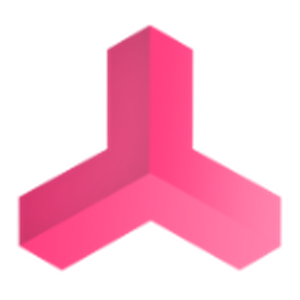

Step Import is not supported on non Windows Platforms. The DLLs we are needing are not supporting this.