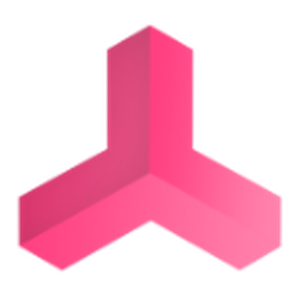Your comments
Hey Tim,
I checked. The PLCOutPutBoolChanged Events should not be used. They are very limited and they only work if PLCOutPutBool.Value is changed via script. Most probably we are going to remove these events in the next release for preventing misunderstandings.
I assume that you might want to detect if the value is changed and then start something which consumes some computing time. In this case I would recommend to detect in the behaviour model script update method (in your case the script Verkeerslicht3) if the value of the Signal is changed. If it is changed you can call your computing time consuming method - in your case I assume it is a network communication which will be started.
Hope that helps - best regards
Thomas
Hi, I tried to reproduced the problem but in my test the Signal Changed event worked as expected. Can you please send us with a private message a model where it is not working.
Best regards
Thomas
Hi,
I can confirm that with Unity 2019.2 the Unity Linker Error is coming up.
With Unity 2018.3 same project is working. We are looking for a solution.
Best regards
Thomas
Hi, we encountered similar issues with a Hololens 1 of a customer and we were not able to solve it. We are waiting for Hololens 2 to to be able to test it. Because it is working on all other devices like iOS and android we have currently no idea how to get it working. If you have any idea it would be welcome. If you want to use our solution only with Hololens and if you are not happy with it we can refund you the money.
Best Regards
Thomas
Customer support service by UserEcho