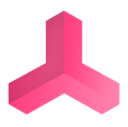Teilen Sie Ihre Erfahrunge und Wünsche mit uns und anderen Usern!

 Override values (Unity to PLC) does not work as expected
Override values (Unity to PLC) does not work as expected
Greetings.
I am using S7 TCP/IP connection on a Unity project and I am physically connected to an S7-1200.
I am using various PLC Inputs and Outputs (created automatically from the .sdf file).
The PLC outputs are being read correctly on Unity, but when I force (overrite) a BOOL input value, the PLC detects the change but does not hold the new value. For example, I can see on the TIA Portal monitor window that the value is FALSE. I press write to True on Unity but the monitor on TIA Portal still shows False, although it did acknowledge the pulse (mabye it was a very short pulse)? Is this the way writing to PLC inputs works? By pulses? Because I would like to change a boolean (or any other type) value and hold that state for long periods of time.
These are my settings for the S7 Interface
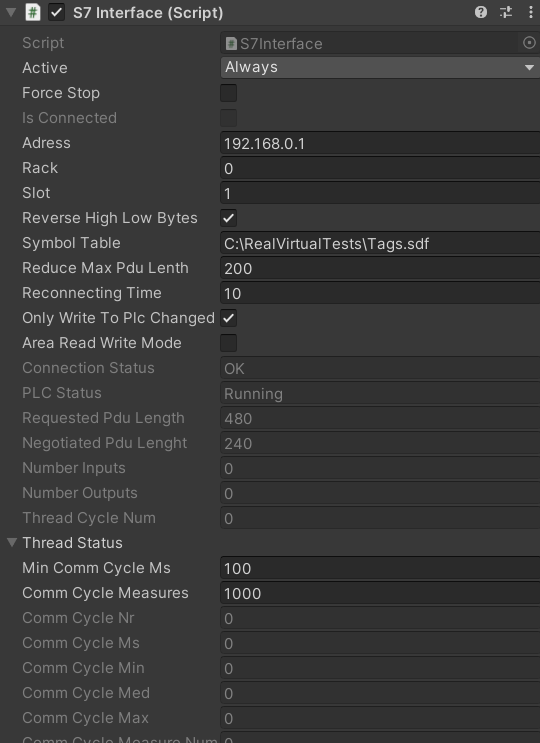
And this is an example of a PLC Input component (Is it normal that the component is deactivated during runtime??):
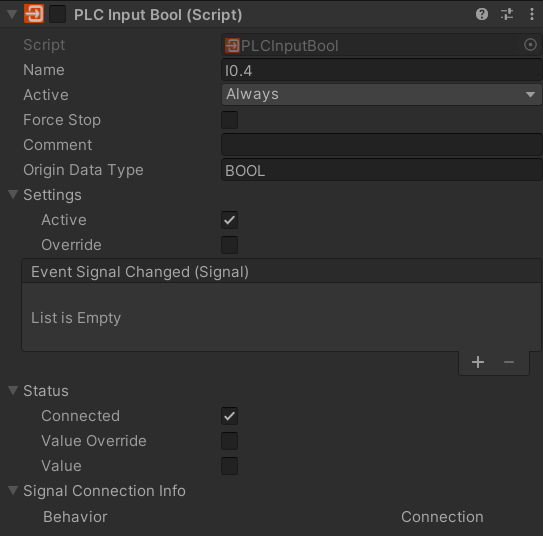
This is the correspondent GameObject during runtime:

Thanks for your time!

Hi, the deactivated components are in this case correct. We want to prevent the signal update method, which is not needed in this case. Are you maybe writing on PLC inputs which are also available in hardware. In this case you can't force or even set it from realvirtual because the real physical input value can't be changed.

 [Reccomanded] RealVirtaul 2022 HMI Source Omission
[Reccomanded] RealVirtaul 2022 HMI Source Omission
Hi, I am using realvirtual very well.
I find that there some Differences in HMI_Value.cs , HMI_Text.cs
One Function of 'Follow Camera' in HMI_Text.cs works very well.
because of 'else' in controller function
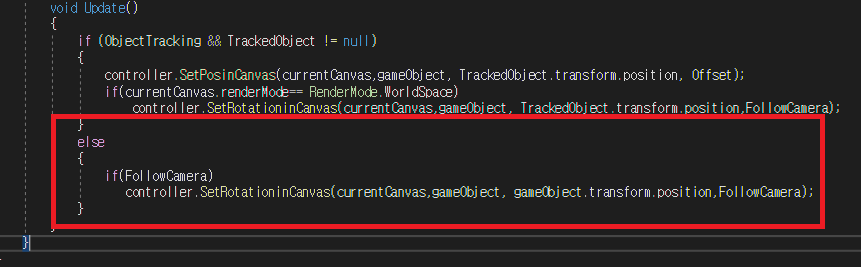
But The other Function of 'Follow Camera' in HMI_Value.cs omit the function of Tracking(else sources).
So, I reccomand you put into same function in HMI_Value.cs like below.
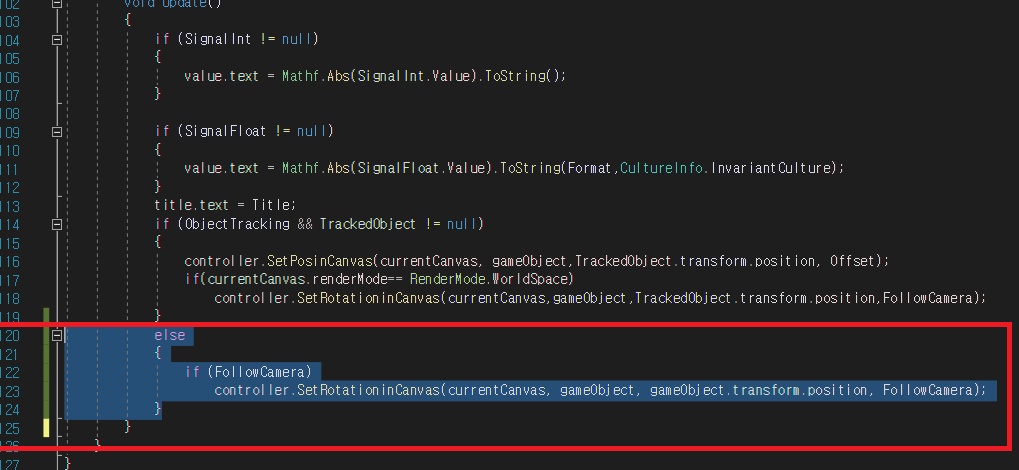
thks.

 Inability to connect Omron plc via enternetip
Inability to connect Omron plc via enternetip
Dear
When connecting Omron PLC NX1P2 via enternetip, set the above parameters, then click the TEST CONNECT button, the connection fails, the computer can ping through 192.168.1.1, about the parameter path setting, it is not clear how to set, have tried in many ways, I can't even make a connection.
Thank you
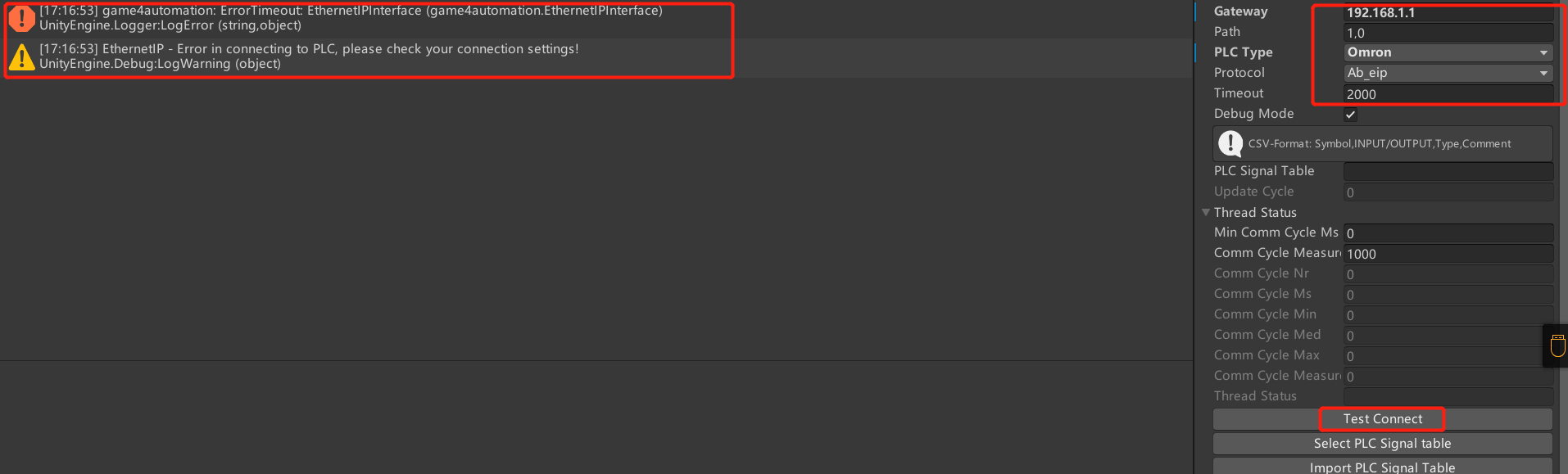
Customer support service by UserEcho