
.3mf import looks weird
When importing a .3mf file with CADLink, the material always looks strange. Following example is the sample car import with the .3mf (right bottom) and the .step file (left top). I tried changing many settings, own assets and sample assets, but I can't get rid of the strange colors. Am I missing something?
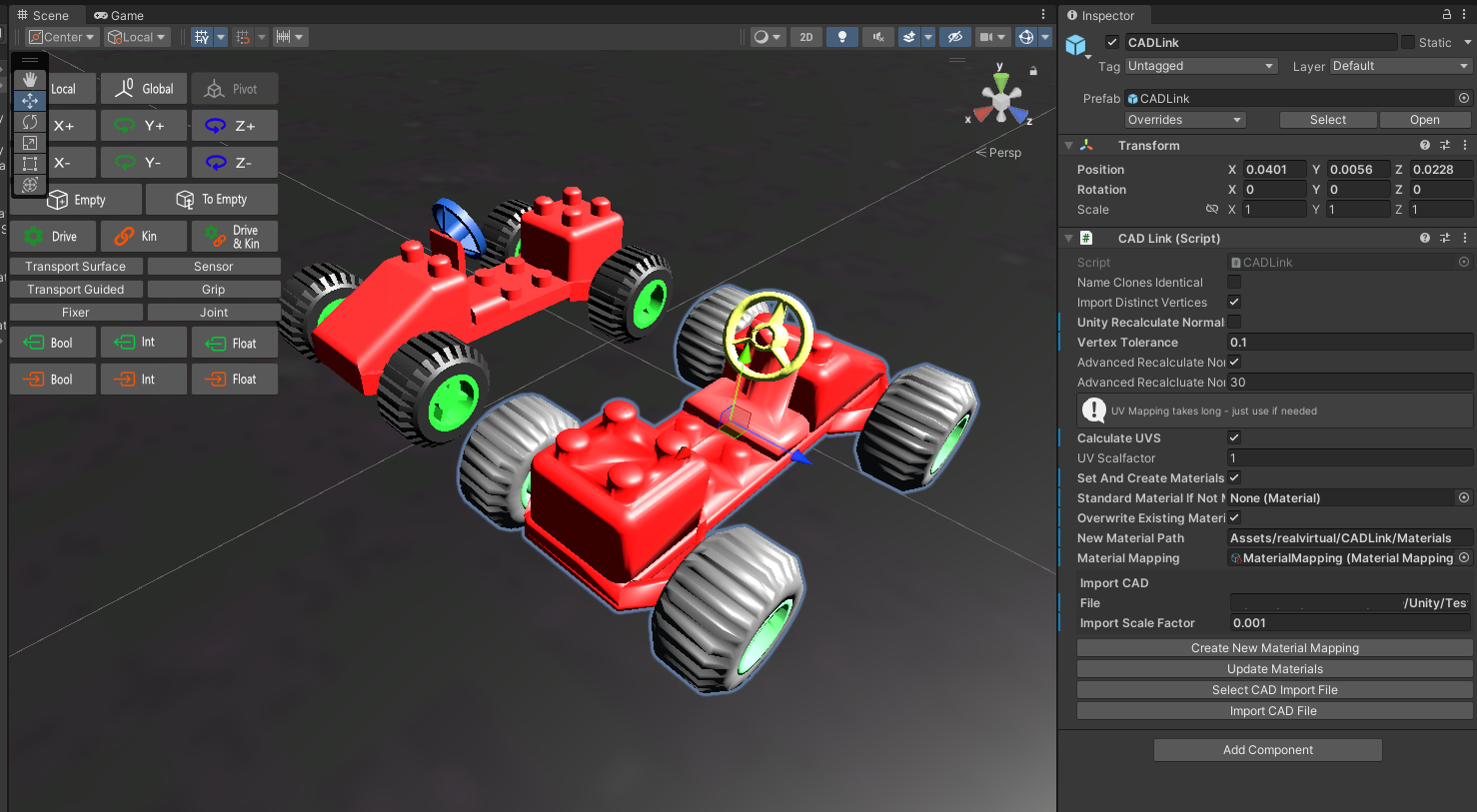
Antwort

The reason behind this issue is the utilization of the 3mf library, which combines the vertices into a single entity. Consequently, the normals are affected, leading to the current appearance. We intend to examine our RecalculateNormal code, which presently merges vertices without distinguishing them, in order to address this matter. Meanwhile, if you require a more aesthetically pleasing result, it is advisable to utilize the Step Importer. We will ensure to provide you with updates as soon as we arrive at a resolution.

It could be solved easily and will be part of the next release. I will send you in a private message an update package.
Customer support service by UserEcho
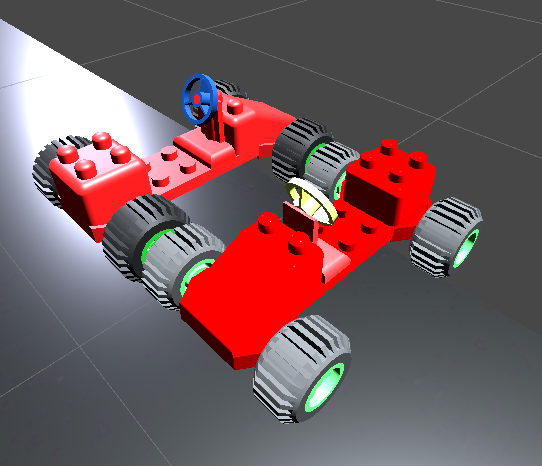
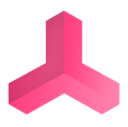

It could be solved easily and will be part of the next release. I will send you in a private message an update package.