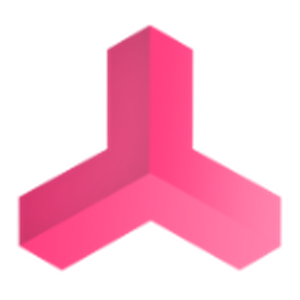Your comments
We never used this on our own, but If Rslinx Classic Gateway is a OPCUA server - yes.
It should work like you are doing it. Maybe you missed the window that is opening when you select import. Please check the console log in case of any problems. The messages in there should give you hints. I don't know where the downloaded assets are stored by Unity if you want to install manually, but Google should answer you this.
Hi, as I can see you are using Unity 2018. You must use a suitable Unity Version (currently 2020 LTS).
You can always see this in the Asset Store:
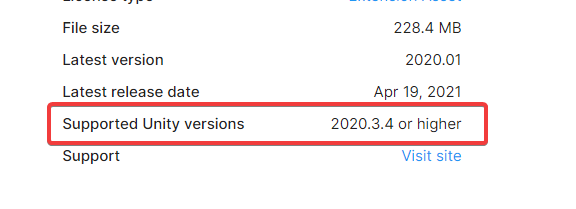
Hololens 1 and 2 are not supported
Sorry I can't read the question. But Hololens 2 is not supported.
Please check https://game4automation.com/documentation/current/opcua.html for more information about what platforms are currently supported.
For the moment I don't know how to proceed here. If you write an object I don't know the reason why the type is being changed. What you are doing is more than the standard features and functions we provide. It would need some work on our side to check where the problem is. Maybe you did a mistake in how you pass the Extension object. But really hard to say without having the same setup. If you could somehow give us a full setup (OPCUA test Server with needed data structure and a reduced part of your code where we can check what is happening) we can check it. But this is so special that we would need some support budget if the effort on our side is to high.
Reason was that PIXYZ is not importing any more some standard JT Properties.
Customer support service by UserEcho