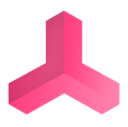Teilen Sie Ihre Erfahrunge und Wünsche mit uns und anderen Usern!

 Help doing a basic project.
Help doing a basic project.
I want to do a project that looks like the demo, but i have tried to do it modifying the demo but i have no clue. I am looking on how to do a conveyor with a sensor at the end. I want to make two sources, two cans with different heigts, one one (i would like to make them appear random, but that i will try to do it further along the project since i guess is harder). Then the ones that are high enough to make the sensor go on, to grap them and put them on a parallel conveyor. When a can touches the first conveyor, i want the conveyor to stop until it is picked up.
later on, i would like to connect this to a plc siemens, so i would like to get started this project by projecting it on this goal (meaning to put the sensor as an output, something like that)
I am looking for help to put me in the path on completing the project because i do not know how to start and i have watched the tutorials. Any help is appreciated.
thank you

 HMI UI not showing in Play mode
HMI UI not showing in Play mode
I created an HMI object with 2 HMI tabs. The first tab stores a drop-down menu, and the second tab stores 3 HMI Panel World Space with HMI buttons. When I use Unity in Scene and Game mode , I can visualize the changes. However, after starting the simulation ( Play mode ), all the objects inside HMI wont appear on the game. All elements are on the UI layer.
Scene Mode
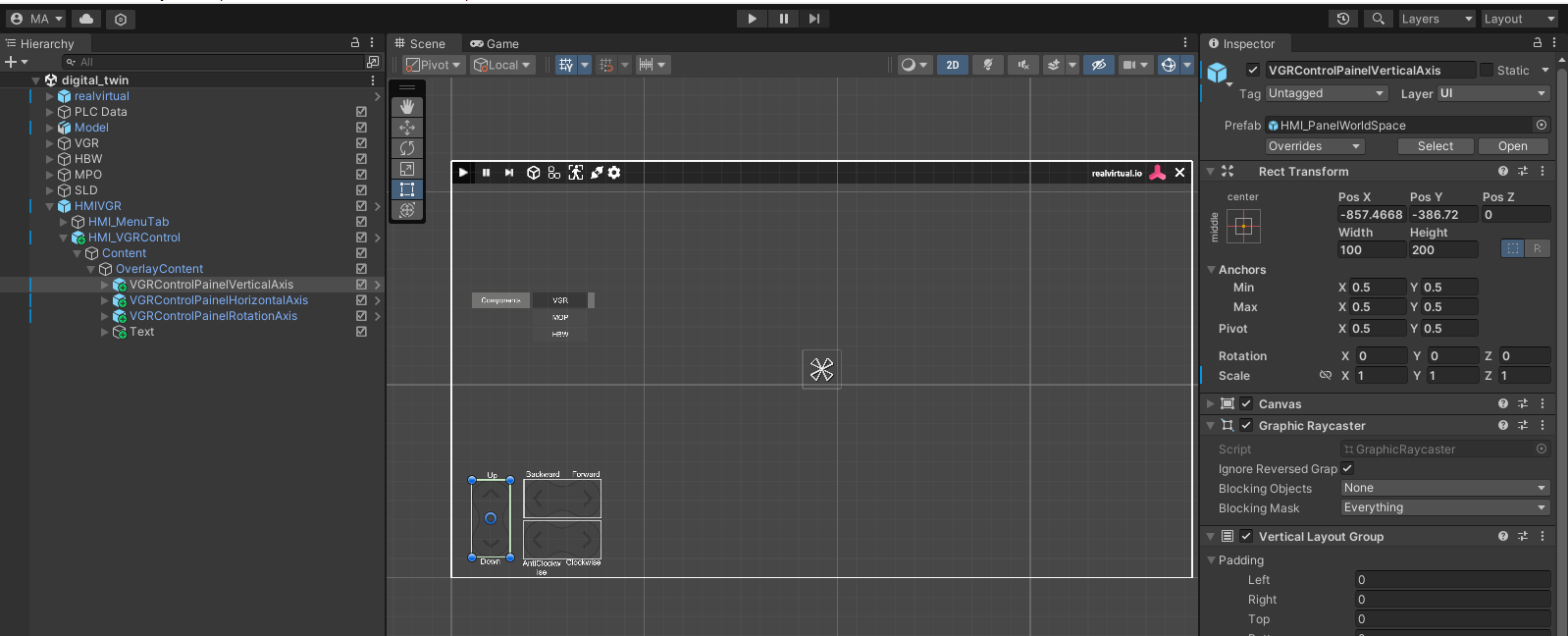
Game Mode
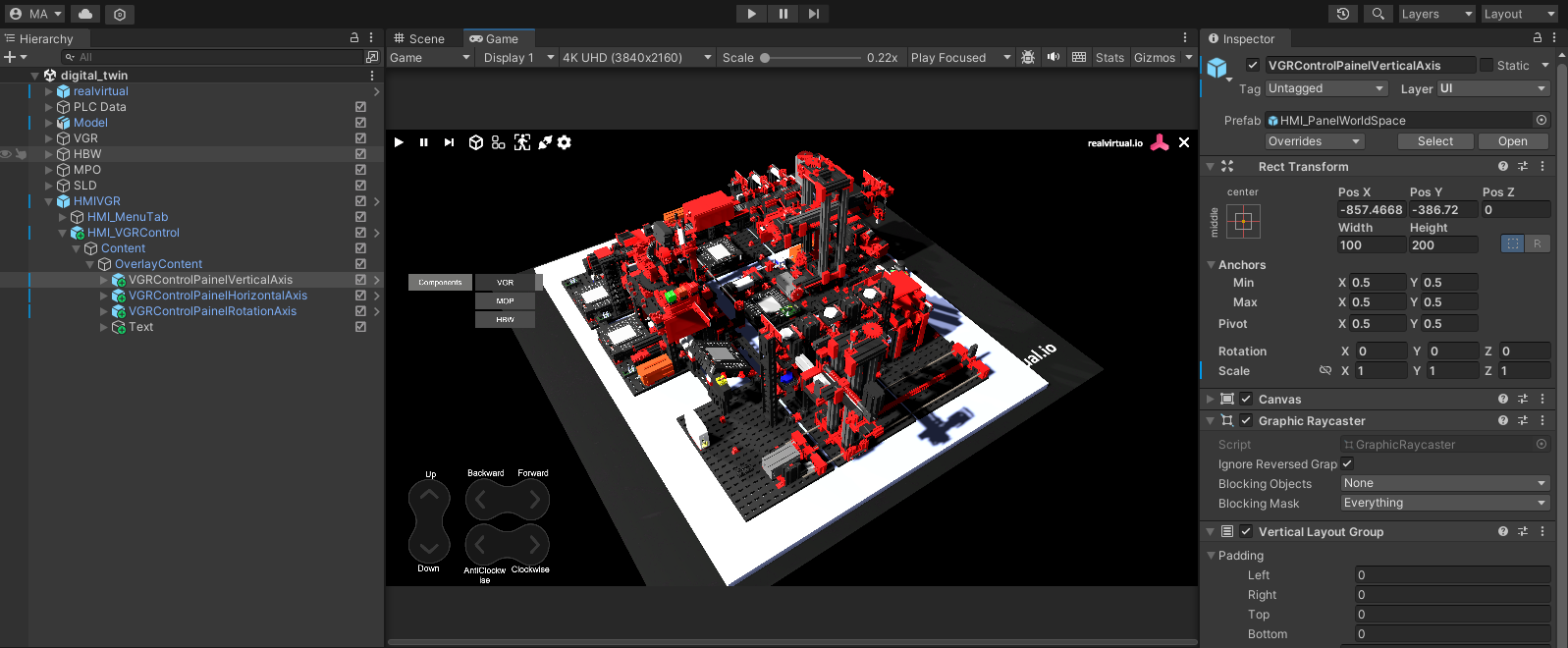
Play Mode
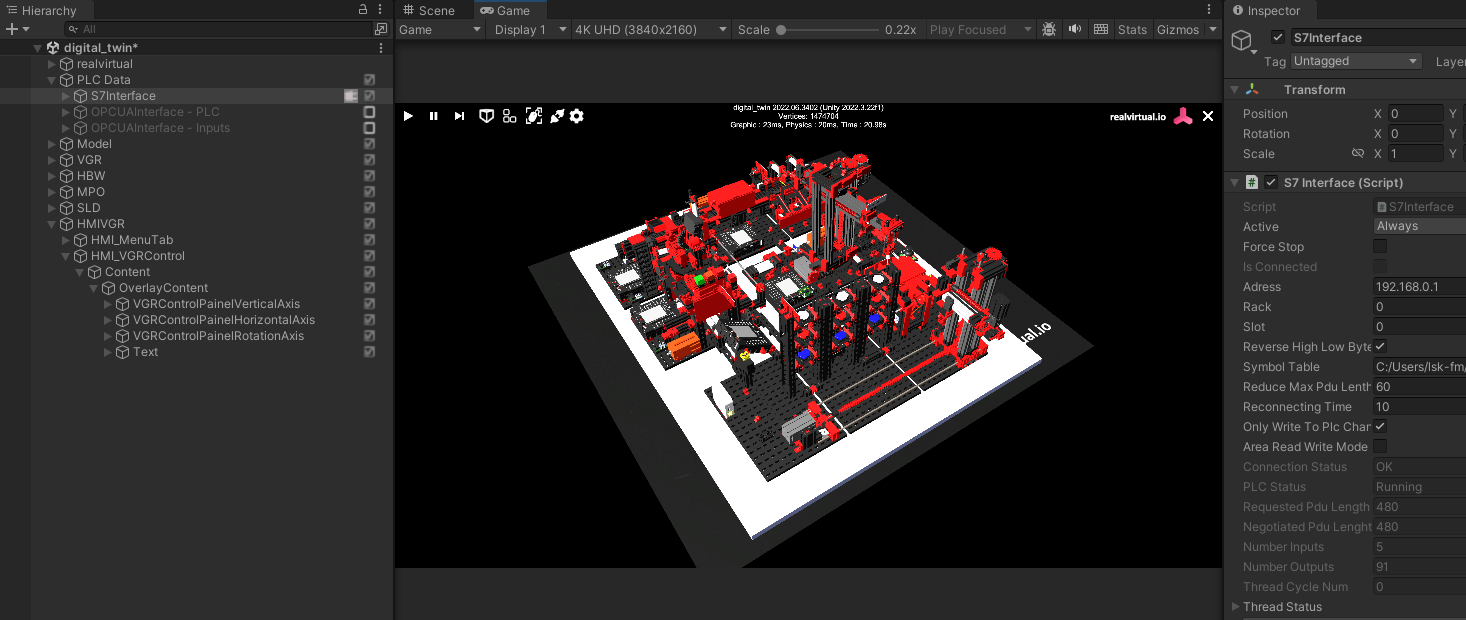

Hi,
after reviewing your images again, it appears that you're not using tab buttons to switch between the tabs. In this case, please enable "Tab Activated" within the "HMI_Tab" component to activate the tab when "Play" is started. Let me know if this solves the problem.
Regards Christin

 Do you have any suggestions about how webgl(unity3D) communicates with twincat by realvirtual.io
Do you have any suggestions about how webgl(unity3D) communicates with twincat by realvirtual.io
as i descripte,i want to complete a machine digital twin which is similar with the example demo from your website shows.
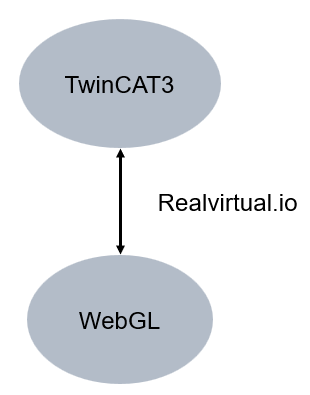
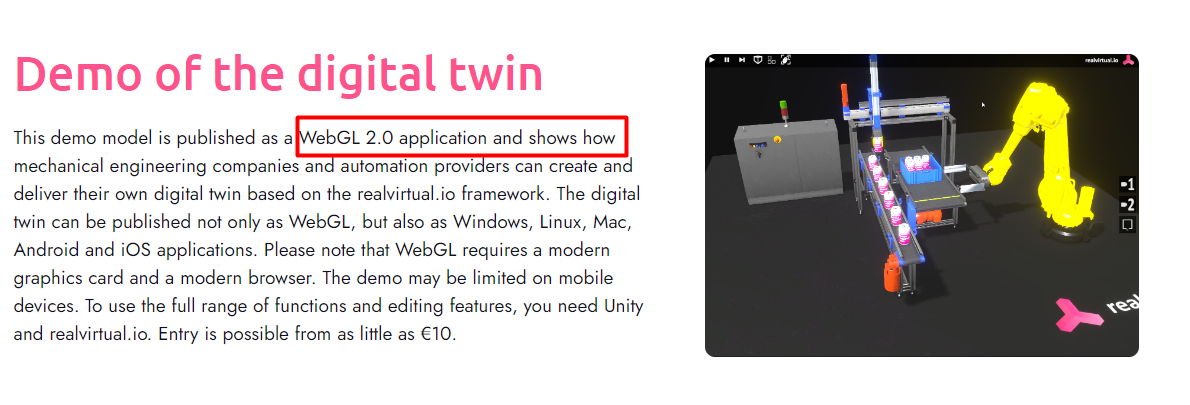

I don't think, that we are publishing a special video for TwinCAT HMI. Besides symbol annotation and that you need special licenses (TF2000) - see section prerequisites - there is nothing special about this interface. What is your problem, do you have any error messages, things we should explain in our documentation?

 are method calling available?
are method calling available?
Hi,
I was wondering if It is possible to call methods of a OPCUA server from the unity Side and how it can be done.
Thanks in advances

 IMPORT STEP (STP) FILE TO REALVIRTUAL WITHOUT CADLINK
IMPORT STEP (STP) FILE TO REALVIRTUAL WITHOUT CADLINK
Dear friends,
Is there any solutions that I could import my own step file without using Cad Link (Pro)
I am now using Starter RealVirtual.
My budget is limmted.

 VIETNAM-ALREADY CONNECTED PLC S71200 BUT CANNOT EXCHANGE DATA BETWEEN PLC AND UNITY
VIETNAM-ALREADY CONNECTED PLC S71200 BUT CANNOT EXCHANGE DATA BETWEEN PLC AND UNITY
Dear friends.
I already connected PLC S7-1200 and Unity sucessfully.
However, There is no data signal exchanged between PLC (Tia Portal) and Unity.
Please help to find out and solve this problem.
Your prompt support will be highly appreciated.
My test: Turn on the light from Unity via Plc S7-1200.

Hi,
please check if everything is configured well, specially:
- Prevent collissions with real inputs
- Configure the PLC like described here: https://doc.realvirtual.io/components-and-scripts/interfaces/s7-tcp#configuring-the-plc
Best regards
Thomas

 Can UPCUA4Unity achieve PLC data synchronization well?
Can UPCUA4Unity achieve PLC data synchronization well?
Dear author, I want to buy your upcua4Unity, but I want to ask you a question. I need to collect data into Unity3d via KepServerEX's UPCUA protocol. I see OPCUAInterface and OPCUA_Node in the API. When the number of OPCUA_Nodes I need increases to 100+ or even 1000+, I can easily iterate the addresses corresponding to the PLC with low latency. Digital increment? Can you give me some better advice?

 Logic Steps - Scripts
Logic Steps - Scripts
Hello! I'm following the RealVirtual tutorials playlist and I'm on part 7, where Logic Steps scripts are added, but I can't find them in my version of the Asset.
When I search, I only find the Control Logic Script.
I'm using the demo version, are these scripts only available in the Professional version?

 game4automationparts4cad unzipping issue
game4automationparts4cad unzipping issue
i am facing difficulty in using cadenas parts4cad option as it is unzipping and importing assets taking too much time but no progress at all. KIndly let me know the possible issues. Also, let me know if I can access KUKA kr50 R2500 robot cad model through this asset or not.

 [Reccomanded] RealVirtaul 2022 HMI Source Omission
[Reccomanded] RealVirtaul 2022 HMI Source Omission
Hi, I am using realvirtual very well.
I find that there some Differences in HMI_Value.cs , HMI_Text.cs
One Function of 'Follow Camera' in HMI_Text.cs works very well.
because of 'else' in controller function
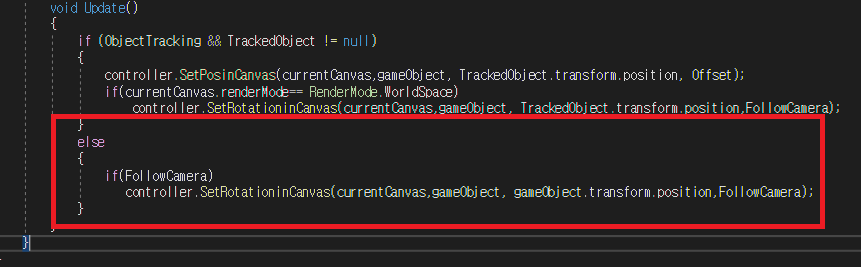
But The other Function of 'Follow Camera' in HMI_Value.cs omit the function of Tracking(else sources).
So, I reccomand you put into same function in HMI_Value.cs like below.
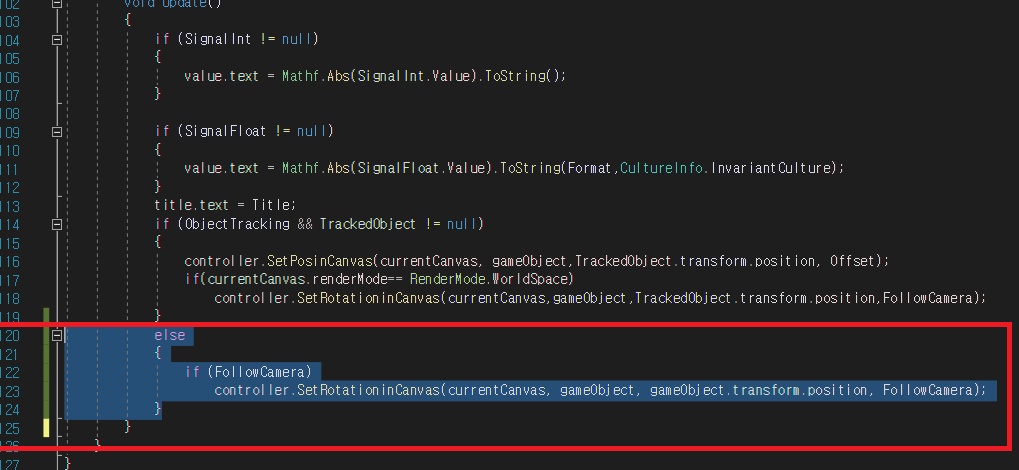
thks.
Customer support service by UserEcho