Your comments
This should be OK, it is important that the pivot point of one axis is always the same as the rotation point of the axis.
It is hard to tell you what the issue is based on the information you provided. Can you send the model which is not working for you (full Unity project) via https://realvirtual.io/send?
Hallo,
das funktioniert mit der ADS NetID und einer Route (die man mit der TwinCAT Config konfiguriert). Im Detail sind wir hier nicht Spezialisten aber die TwinCAT Doku sollte hier Auskunft geben wie das funktioniert. Auf beiden Rechnern muss hierfür ADS installiert sein. Das ist auch als separates Paket (ohne die gesamte virtuelle PLC und Programmierumgebung) auf den Beckhoff Seiten erhältlich.
Gruß
Thomas
How to read DBs is described here:
https://doc.realvirtual.io/components-and-scripts/interfaces/s7-tcp#reading-and-writing-dbs
Please note, that you can only read included date in the DBs which fit the standard signal types in realvirtual.io which means floats, bools and integers.
Hello,
please check whether the option "Z is an upward vector" is activated or not. It is activated by default and leads to an automatic rotation after the import. Please let me know if the issue still occurs after checking this.
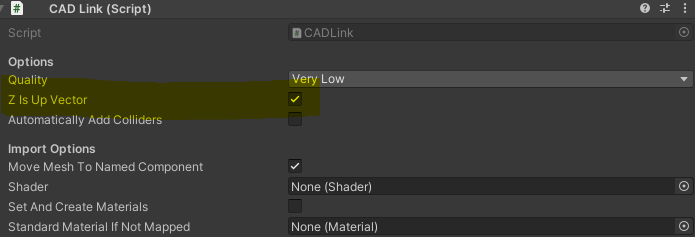
Regards Christin
Customer support service by UserEcho
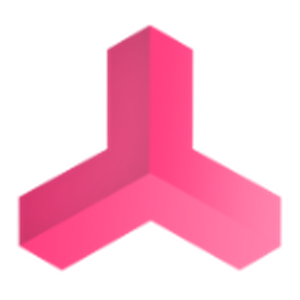

Hello,
I've checked your scene. On part4 is a rotation on the drive which causes the issue (part7 and 8 also have small rotations). Please make sure to set up the kinematic according to our tutorial. Empty gameobjects with the correct position, drive and no rotation. Below this your mesh. Let me know if there are further issue after a changed set up.
Regards Christin